Please follow this process to ensure you’re connected:
- Go to your inverter and ensure that the network signal at this location is Good or better.
- On your device, open the MyRedback app and log in. Touch the ☰ icon to display the menu.
- Select Network Connection. Note your system status and select Change Network.
- You may be prompted to enable Bluetooth—follow the on-screen instructions. Bluetooth advertising is active when the Bluetooth LED is flashing steadily. Touch the flashing Bluetooth LED to continue.
- Select your Wi-Fi network from the list.
- Enter the password if prompted, and touch Connect. A success message will appear.
- Wait a few minutes and then confirm the onboarding success:
- On the app, check that data is refreshing every 60 seconds.
- On the Portal, check that your system is online and refreshing every 60 seconds.
- If onboarding fails, try again, or contact Redback Technical Support for help by raising a ticket.