If you have recently changed your internet provider, you have most likely changed your router as well. The most common cause for connectivity issues in this situation is having Wi-Fi 6 enabled on the new router. Please disable Wi-Fi 6 in your router settings for optimal connection.
If you need assistance updating your router settings, please contact your internet service provider. For the best results, we recommend using an Ethernet connection to hardwire our products. Instructions for hardwiring using ethernet can be found in your user guide.
You can also look in the MyRedback app, click the ≡ icon, and select Network Connection. At the bottom of the Network Connection page, click the Change Network button and follow the app’s instructions to connect to your new router.
If you’re still having trouble, please raise a support ticket.